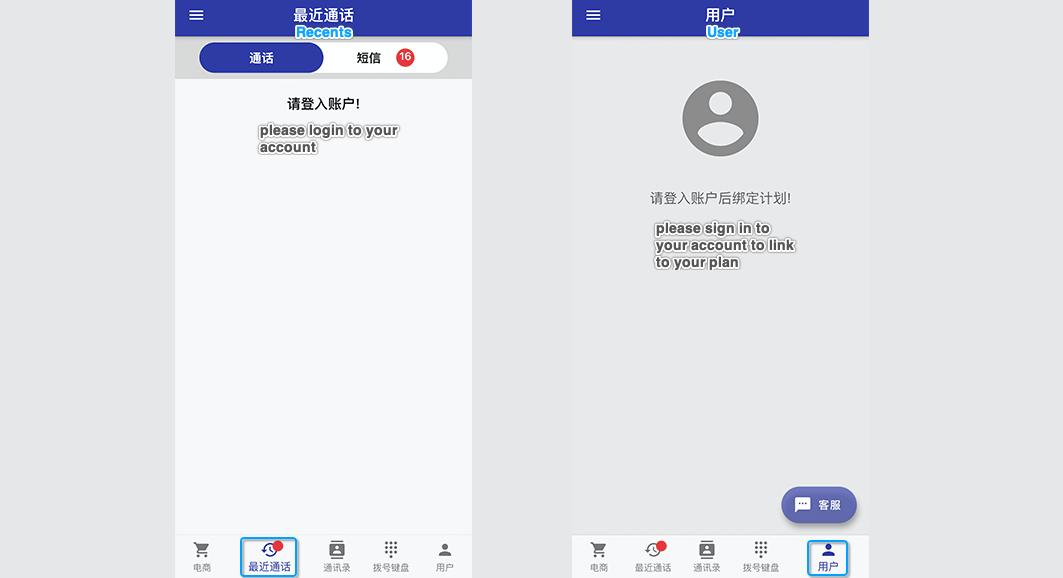Purchasing a plan
Here is the main page when you first opening the U Call Pay app:
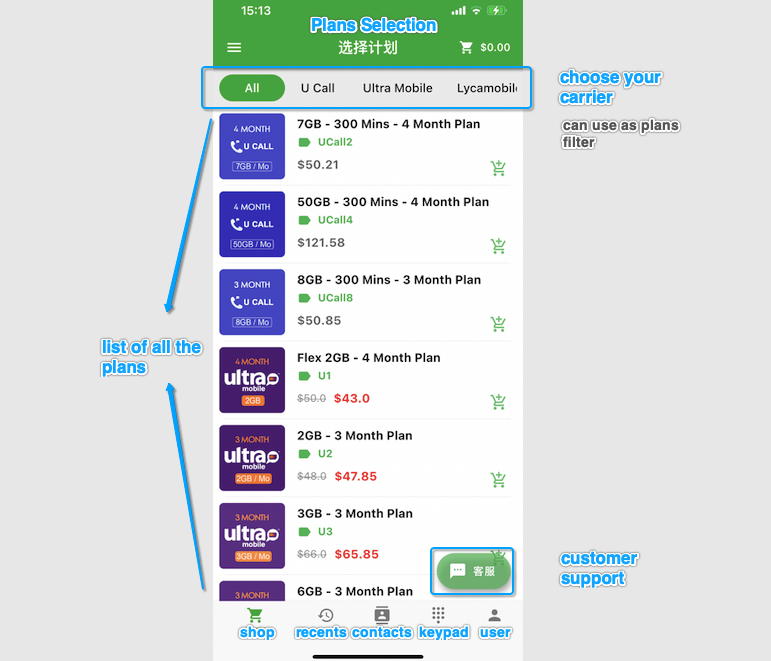
We will show you how to buy a plan as an unregistered user
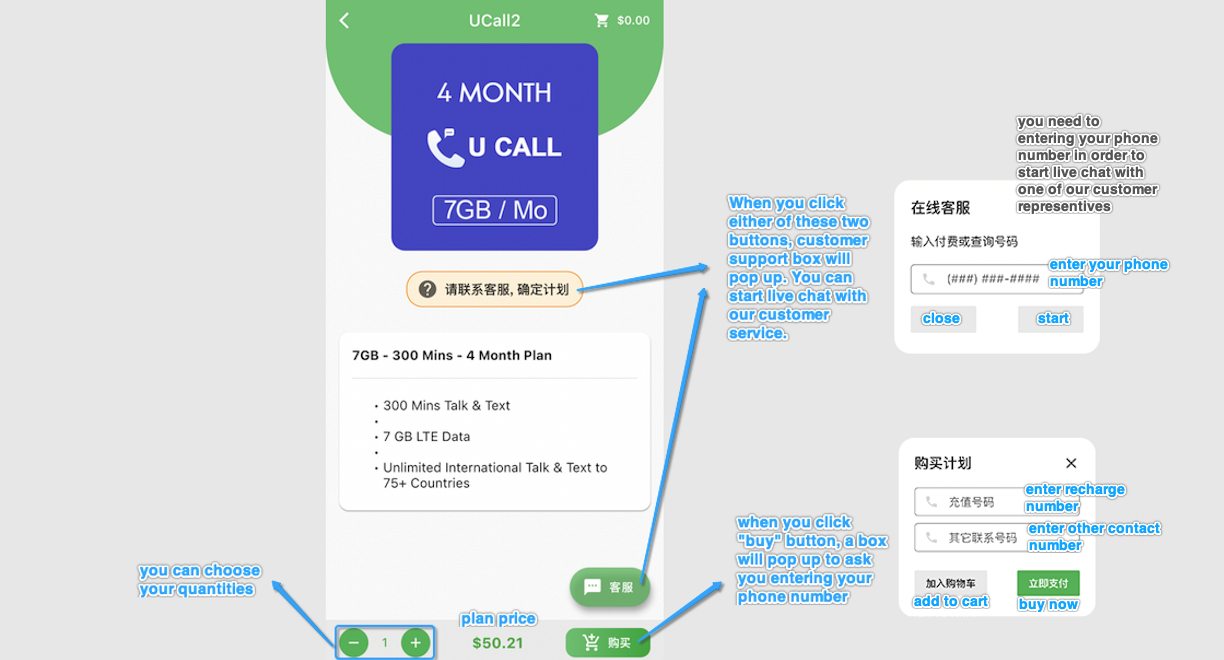
▲single plan detail screenshot
Pick a plan, then add to the cart by entering your recharge phone number and a contact number. Click the “” cart icon located on the top right corner to view the plan.

▲cart screenshot
If you have any question regarding purchasing or recharging your plans, you can click the support button to chat with us at any time.
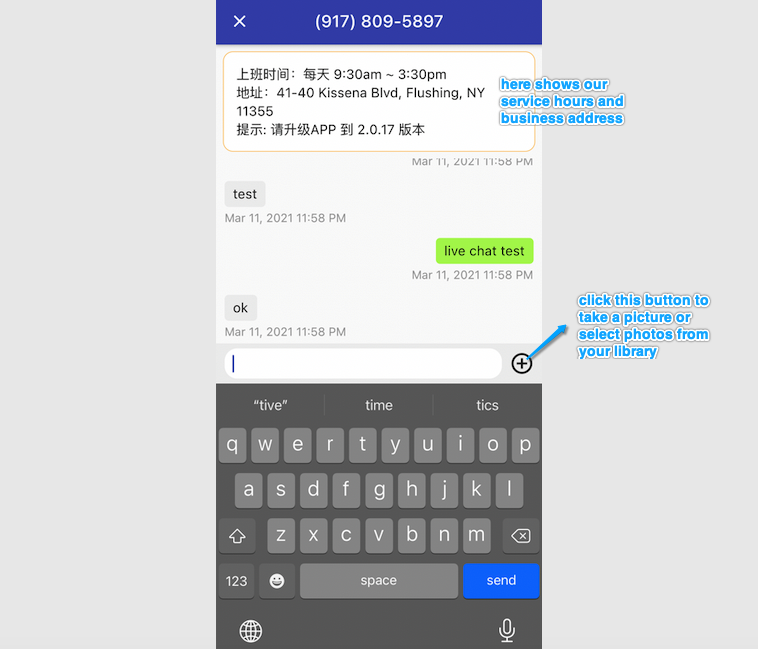
▲live chat screenshot
Check your cart items, make sure everything is correct, then click checkout button to go to next step.
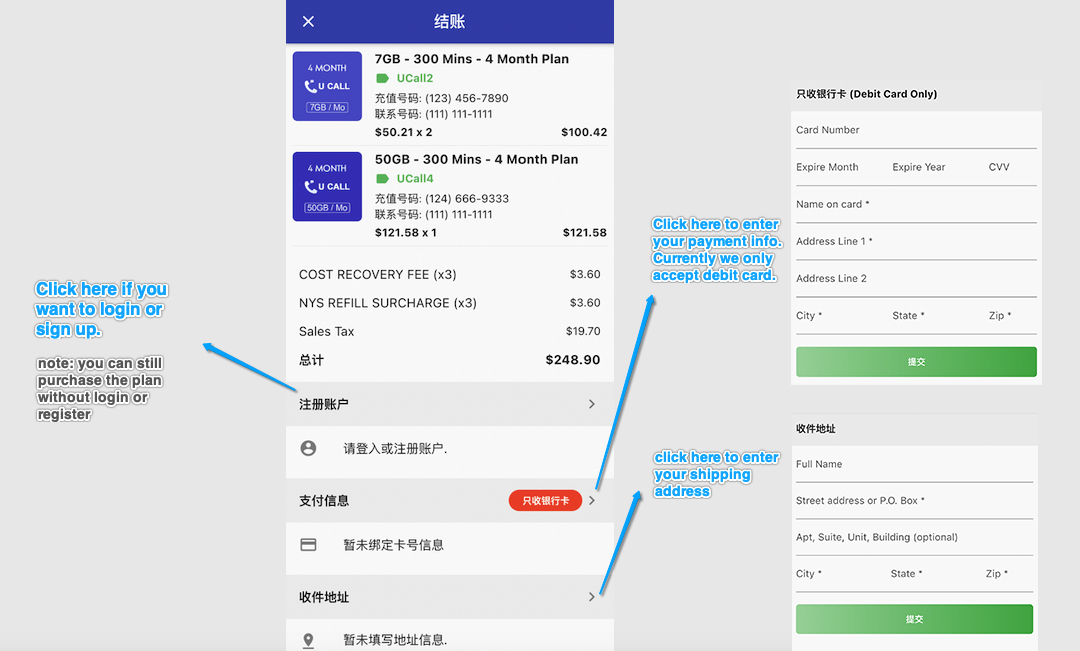 ▲checkout screenshot
▲checkout screenshot
Once everything is filled out, scroll down to the bottom, hit the submit button to finish the transaction. If you purchase the plan without registering, you won’t be able to check your order history.
Permission
When user is not registered or not sign up account with U Call, some permission are restricted.